Microsoft’s artificial intelligence will let you speak nine different languages in online meetings
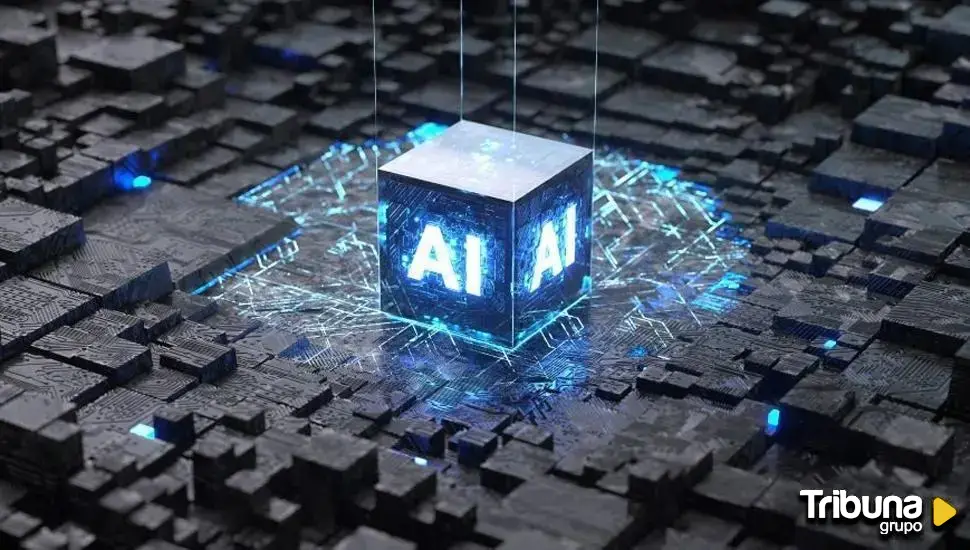
On Tuesday, Microsoft announced that Microsoft Teams meetings will have a new meetings feature. interpreter that through artificial intelligence (AI) will allow each participant speak (with the same tone and voice) in nine languages or listen to the meeting in the language of your choice.
The feature, which was announced today in Chicago as part of the company’s annual Microsoft Ignite conference for developers and guild professionals, will be available. early 2025 in preview in nine languages that have not yet been described in detail and will subsequently be open to 31 languages.
Users will also be able to use artificial intelligence (Microsoft uses OpenAI technology) to obtain summary of the meeting in the target language what they chose, EFE reports.
Microsoft CEO Satya Nadella, said that thanks to artificial intelligence tools his company offers called Copilot, each employee will have a personal co-pilot to help them. “unlock productivity, improve creativity and save time.”
“Copilot Studio will allow (workers) to create agents that automate business processes, and every IT department will have controls in place to manage, protect and measure impact,” added Nadella.
Since the boom ChatGPT, Microsoft has focused on artificial intelligence and creating new tools that offer this technology. Microsoft 365 co-pilot It is publicly available and used by nearly 70% of Fortune 500 companies, according to the company.
Mini PC with cloud streaming
Another of today’s main announcements was Windows 365 Link, a device $349It will be available next year and will act as a very lightweight mini PC with cloud connectivity.
“It’s simple and secure, designed specifically for Windows 365. It doesn’t require a password, security settings are turned on by default and can’t be turned off.”explained Nadella.
The presentation showed how Windows 365 Link starts up in seconds and uses its own chips for processing. video calls from Microsoft Teams or Cisco Webex.
