WhatsApp has a new feature for audio transcription: how to activate it
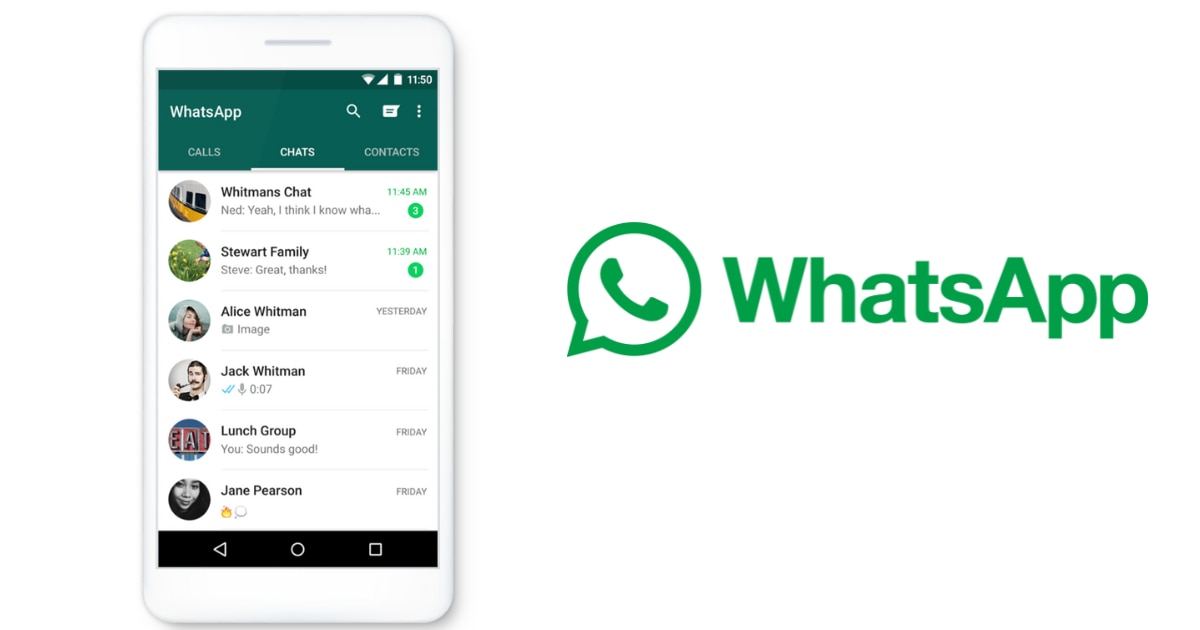

whatsapp included a new feature that allows voice message transcription in your application for iPhone and Android devices. This tool offers users the ability to read audio content, an option that is especially useful in noisy environments such as parties or busy streets, or in situations where it is impossible to hear the message.
As the platform explained on its official blog, “transcripts are generated on your device so no one, not even WhatsApp, can listen or read your private messages.” This feature reinforces the app’s commitment to privacy and secure communications.

To start using WhatsApp voice message transcription, users need to follow these steps:
- Open the mobile application.
- Go to Settings and Chats.
- Select Voice Message Transcription to easily turn transcription on or off and choose the language in which it appears.
To transcribe a voice message, touch and hold the message, then tap Transcribe.
WhatsApp’s new voice message transcription feature is available in Spanish, English, Portuguese and Russian.

It’s possible that Some users are still unable to access the voice message transcription feature. on WhatsApp because this tool is gradually being rolled out all over the world. This means its availability may vary by region or device, and some users may receive the update later than others.
To check if they have this feature, WhatsApp recommends making sure you have the latest version of the app.
You can check this by checking the app store that matches your device’s operating system, such as the App Store for iPhone or Google Play Store for Android. If the feature is still not available after the update, users will have to wait until it is enabled in their region or device.

Transcribing voice messages on WhatsApp is especially useful in various situations where listening to the audio is impractical or impossible. Here are some examples:
- Noisy environment: In places such as parties, crowded events, or busy streets where background noise makes it difficult to hear the content of the message.
- Quiet environment: In situations that require privacy, such as meetings, libraries, or shared work spaces, where playing a voice message may be inappropriate.
- Availability: For people with hearing problems or those who prefer to read instead of listening to audio.
- Quick review: When the user needs to quickly understand the content of a message without listening to the entire audio.
- Convenience: If you don’t have headphones or the device is currently muted from playing audio.
This feature enhances the flexibility of voice messaging, allowing users to adapt to different circumstances without compromising privacy or accessibility.

Apart from transcribing voice messages, WhatsApp has recently added several features to its platform such as:
custom lists V whatsapp They act similar to filters, making it easier for users to organize conversations around the topics they prefer. To create them, you just need to tap the “+” icon located at the top of the application.
“With lists, you can now filter your chats by the categories you need. Whether it’s family, work, or your neighborhood, lists will help you focus on the most important conversations when you need it,” WhatsApp explains in a blog post.
WhatsApp has added the ability to add contacts only on its platform. Previously, this was only possible in the phone book.
